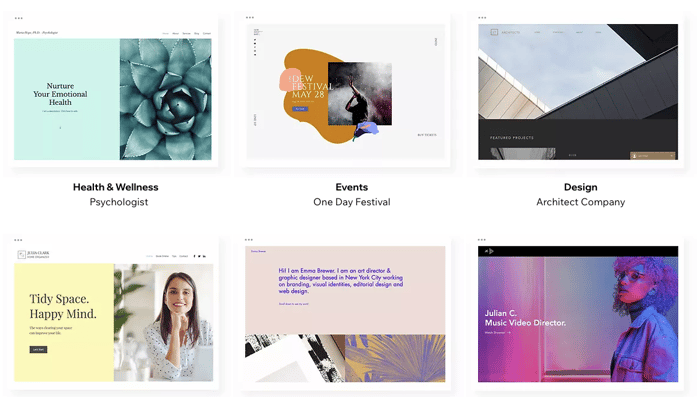
How to Create a Killer Website: a Q&A with Wix.com’s Yoav Cohen
Yoav Cohen is the head of training and team lead at Wix.com. He shares some tips on how to create a great user experience on your website.
By Francesca Nicasio — 20 October, 2020
Image: Wix.com
As a modern entrepreneur, your website is one of the most important assets you have in your business. Done right, your website allows you to tell your story, showcase your products, and ultimately drive sales. But the opposite can happen if your site doesn’t provide a good user experience.
To help you create a killer website, we caught up with Yoav Cohen, the head of training & team lead at Wix.com. Yoav oversees training for Wix employees and users on Wix’s products. He also manages the Wix Hub team, the company’s meeting point with local and global users.
Below, Yoav shares tons of helpful and practical website tips that you should definitely put to action. From crafting strong web copy and CTAs to using the right images, Yoav’s pointers and examples will inspire you to take your website to the next level.
Yoav, take it away!
What are the top tips SMBs can apply when crafting content and CTAs for their e-commerce site?
Content
The first, and most important step in planning any website, is to collect and write authentic, quality content that will convince the site visitor that you are the right place for them. Luckily, we see examples of content all around us; a marketing campaign at a bus stop, a radio show, the packaging of kids’ toys, etc. It can be very overwhelming to start examining every bit of content we run into, but it is also an opportunity to judge what works for you, and what does not.
The same applies to the internet. If you are building a website, developing content for it should include a significant amount of time exploring what already exists online in your line of business to learn what content you are attracted to, and what feels less appealing. This process will allow you to differentiate yourself from competition and develop your own digital voice, while understanding what content works for your target audience.
I also recommend exploring other types of businesses that interest your target audiences, and noting what website layouts, visuals and texts appear on these websites.
CTAs
Call to Action buttons (CTAs) are the hooks that turn your website’s visitors into engaged customers — which is why they are super critical to get right. While we all know them and click on them all the time, many site owners don’t recognize the importance of CTAs, and in return they miss out on potential customers.
I recommend placing at least one CTA in the first view or fold of your homepage, so that anyone who has the intent of buying from your shop, or booking your services, can do so without scrounging around your site to find the button. People are impatient; once convinced that they want to engage with you, they want to start their check out or booking process immediately.
Next, think of your buttons’ design. CTAs should of course be designed based on the color and font schemes of the site, but should also stand out. Contrasting colors, subtle animations and size all need to be taken into account to find the right balance of your CTA making its presence known, but not being comical or alien on the site.
Finally, your CTAs have to reflect the goals of your site, and set expectations with your visitors. If you are offering a service, your CTA’s text should say something along the lines of ‘book now,’ whereas a store’s CTA should reflect a buying experience — i.e., “shop now “, “browse winter boots”, etc.
If your website does not provide any immediate confirmation (like booking or shopping), your CTA should also reflect that. For example, Wix’s main CTA on our homepage says “Get Started” - which tells the visitor that they will begin a process — in our case, of opening an account and building a website.
What are the common mistakes merchants and creators make when writing the copy for their e-commerce site?
Mistake #1: Too much text.
Often, businesses owners take everything about themselves and their store, and without prioritizing or filtering, put it all on their site wherever they think it should fit. This comes at the expense of a clear-cut, easy on the eye message that tells the same story in fewer words and with much more clarity. Too much text can easily confuse or frustrate visitors who have the intention of buying something, but have to scroll through paragraphs of promotions, explanations and other texts to find what they are looking for.
Mistake #2: Assuming that your website visitors already know what to do.
You can assume that they reached you with least a basic interest — meaning they searched Google, or perhaps a friend referred them to you — but it should be crystal clear who you are and what you do. The easiest way to achieve this is to state exactly what you are in your tagline or a one line sentence, often underneath or alongside your logo. If my business sells arts and crafts, my tagline should say exactly that: “Arts and crafts supplies for kids aged 3-99.”
Mistake #3: Trying to be perfect.
I have worked with businesses who refuse to let their site go live because they are afraid that they missed something or that their content is not good enough.
It’s worth remembering that a website is always a work in progress that improves as your business matures. A site has to be as great as you can make it, as authentic as you are, and available for the world to see. If anyone has critique, or finds a mistake, and tells you about it, they are doing you a favor in improving your site.
What are the top dos and don'ts that you can share when it comes to website images?
Anyone visiting your site will make a subconscious decision whether they like it or not within less than four seconds. This is also known as the “blink test.” Using the right image in the right place can make all the difference between passing or failing this test. Here are some dos and don’ts to pass the test.
- DON’T upload every picture you have.
Too many images on your homepage, or in galleries across your pages can affect your site’s loading time, overwhelm visitors if there is too much to scroll through, or be boring if many of the images are similar. - DO prefer quality over quantity.
I personally love photography and I have my own SLR. I take loads of pictures with it, so I understand how difficult it is to choose. The images you upload to your site should be the ones that WOW your visitors, no less. If you cannot choose, ask friends and family to help out. Their opinion will also help you understand what images work better than others. - DON’T upload mediocre, obscure or vague images that do not contribute to your brand and mission of your site.
If you are not familiar with photography, the images you take might look good to you, but may not be at the level your visitors expect. Similarly, if an image does not ‘say’ something clear, it might not be in the right place, or maybe it should not be on the site at all. - DO filter images and choose those which tell the best story within their respective frame and context.
A great example is a store’s products. Your product should be shown in its natural environment or being used by a satisfied customer. This helps give an idea of scale, audience, surroundings and more – all in one frame on the screen. - DON’T use images to replace text.
I see site owners that take screenshots of text from other programs, and upload these to their site. This is a shortcut that lands up costing you more than the time you think you saved. Screenshot texts will likely not look good on every screen, cannot be adapted for mobile view, can add to your page’s loading time (as it’s another picture), and worst of all - screen readers for the visually impaired, and Google (for SEO) - won’t read what is written in them. - DO upload images as images, and write texts as texts.
Every element has its purpose and trying to create shortcuts will be noticed at some point. When it comes to updating images or texts, the process will be a lot easier than replacing screenshots. - DON’T just upload any photo in any format, with any resolution.
Many platforms and apps, such as Facebook, Instagram and Whatsapp, optimize an image’s size to be stored or sent through a network, reducing their size and resolution drastically. The image might look blurred or pixelated on certain screens or at certain sizes. On the other hand, images uploaded directly from cameras can also be large and heavy for a site to easily load. - DO handle your files correctly.
If you captured an amazing image on your phone, and it's worth uploading to your site, upload it directly to your site using the Wix App. You can then edit it online in your media manager. Alternatively, check if your image editor has a “optimize for web” feature that will create the right sized file for you. As a general rule of thumb, prefer images in JPG format, and avoid using GIFs. Other formats can of course also be used, but make sure to check their file size and resolution to ensure they are good quality.
One final tip: If you do not understand photography, consider hiring a professional photographer to capture the photos that will be best quality for your site, social media channels, marketplaces, and promotional material. It’s an investment that is worth the cost.
What are some of your favorite Wix ecommerce or artist websites and why? What are they doing right?
I love how Crystal Etienne owns a subject many people might be embarrassed talking about, and how she turned it into a multi-million dollar business. Her site reflects her pride in giving freedom to women and girls of all ages and breaking stigmas related to periods. She has great examples of creative copy — “have the time of your month” – high quality images and videos, and most importantly – great products. My favorite is her ‘first period kit’, which I think is an amazing way to instill confidence in girls at exactly the age they need it.
Merav’s paper creations are incredible. She has a unique talent that is showcased on her site without any distractions. I love how she lets her projects speak for themselves, with big visuals and with big, industry leading brands. I have had the pleasure of meeting Merav in person, and can say that her personality shines through the site – making it as authentic and special as she is in real life.
I recently came across this site, which quickly became one of my favorites since the beginning of COVID19. While the pandemic has been fatal to so many businesses, Chris and Tracy’s initiative was a reminder that humanity also has a quirky, fun side, and while there are many challenges during these tough times, there is also opportunity. Their site exudes fun, is bright and happy, and they make great use of Wix Stores as well as our Site Members app. I would love for my kids to meet their kindergarten teacher wearing their protective gear instead of just a mask.
How can a tool like Wix help busy SMB owners create a killer website?
At Wix we understand that business owners are first exactly that — business owners. Their digital presence is supposed to serve them and their business, be easy to use and efficient. With that in mind, we offer a growing one-stop-shop for SMBs not just to create their incredible site, but run their business online - all from their wix.com account.
We offer amazing tools, including three website Editors at varying levels of complexity: the ADI, our classic drag and drop Editor, and Editor X, our new fully responsive builder. We also offer a full development environment, Corvid by Wix, to create your own custom user experience.
These, along with our apps, including Wix Stores, Bookings, Blog and more, all allow businesses of any size to get set up with what they need to showcase their brand, their way. They are all one-click installations and are easy to set up and get selling.
Beyond the site, we offer Ascend by Wix — our marketing and CRM toolkit — which helps SMBs get indexed by Google for SEO with a very simple set up, continuously connect with visitors through chat and email marketing, offer coupons, and much more.
For any SMB, being able to do business on the go is a huge advantage. Wix App — our app for Android and iPhone is the easiest way to put your store in your pocket and have your customers close by at all times, track orders and manage entire communities of users.
Alongside our tools, we also offer guidance to our users to support them on their digital presence journey:
- Our knowledge base is a comprehensive and constantly growing source of ‘how tos’ on Wix. This is a great place to start whenever you have any technical questions.
- The Wix Blog is an incredible resource of best practices and practical advice to get the most out of your site. There are articles on every aspect of building digital presence, creating ecomm sites and much more. As times change, our blog is continuously updated with the latest trends and changes to our global reality.
- Our new Ecommerce School delivers amazing ideas and best practices, directed at SMBs. We have workshops, live sessions and much more - all directly from the team who specializes in ecommerce.
- The Wix Marketplace is the place to find the right freelancer of web agencies that suits your budget and needs. With services ranging from quick fixes to full web-presence projects, if outsourcing your digitization is what you want to do, the Marketplace is where to find the professionals who can help.
Many also run entire communities of their customers and audiences directly from their site and the app, bringing people together under the umbrella of their business, even when they cannot meet up physically.
Thanks for sharing such great advice with us, Yoav! To find out more about Wix, head to wix.com.